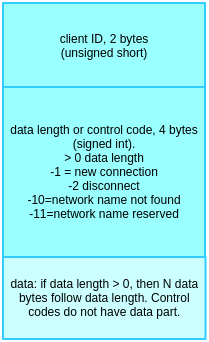switchbox¶
- A switchbox service runs on cloud server.
- The switchbox library is an iocom extension, which implements a pass-trough service to connect to IO network services in local LANs.
- “eswitch” is a general purpose switchbox service application, and also example how to use the switchbox library.
- The base iocom library includes ioc_switchbox_socket implementation, which allows IO network service to publish it’s own end point at cloud server.
Connection netween IO network service in local LAN and switchbox service in cloud
- IO network service on local LAN established TLS connection to switchbox service. IO network name of local service is used to label this connection at switchbox, for example as “pekkanet”, etc.
- The ioc_switchbox_socket class manages this TLS connection at IO network service end.
- Note: “IO network name” is used for IOCOM.
IO device connects to IO network trough cloud server
- An IO device, user interface or other client connect first to switchbox service in cloud.
- This connection is normal IOCOM or ECOM TLS connection, requested IO network is specified in handshake header.
- When switchbox server recives a socket connection, it checks if this IO network service with given network name is connected. If so, it generates a pass-trough to it. If not, the client connection is dropped.
- Switchbox sends “new connection” message to IO server in local LAN. The IO server needs to create a IOCOM or ECOM connection object using switchbox socket class as transport.
- Data from IO device passtrough is forwared “as is” trough switchbox.
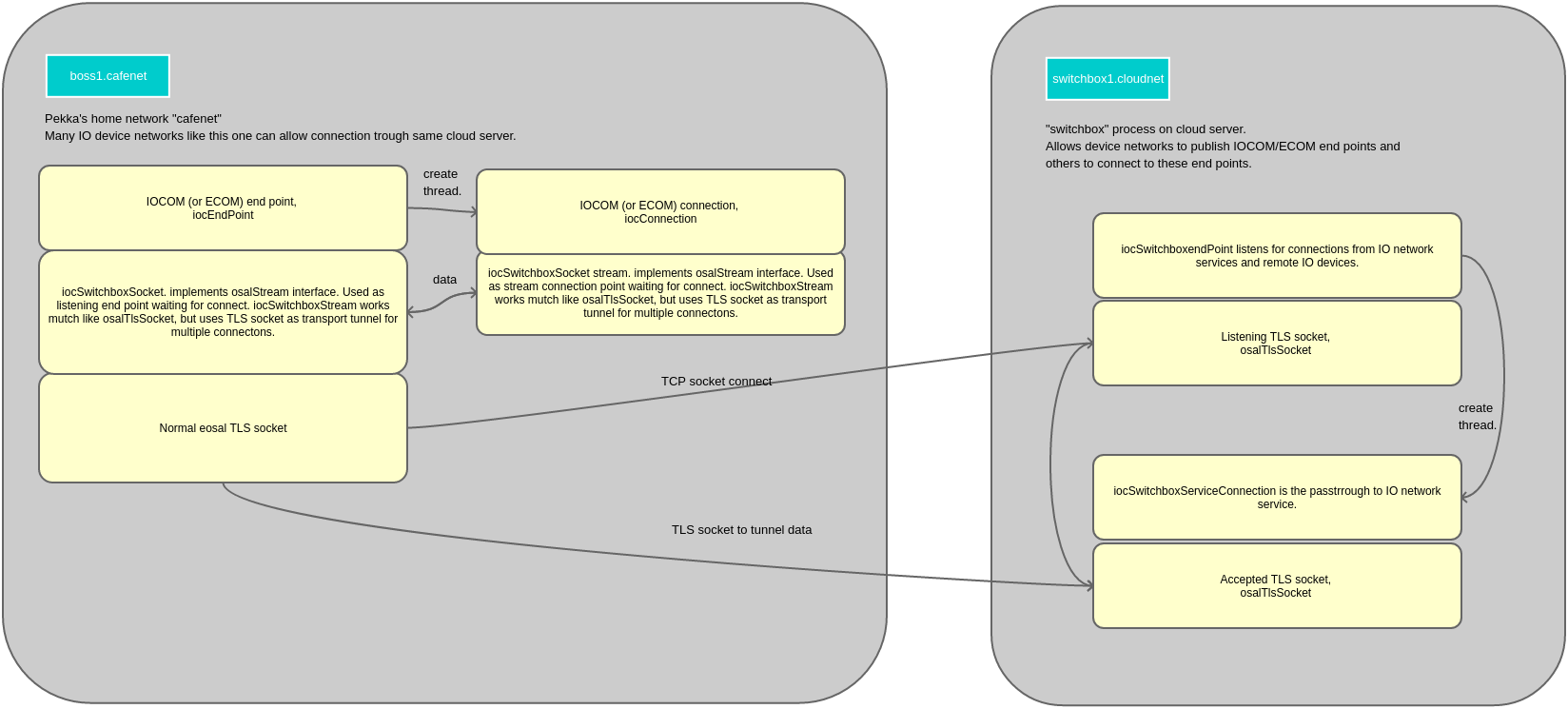
IO network service connects to switchbox.
ioc_switchbox_socket¶
- The switchbox socket is part of base iocom library, so it can be used without linking the switchbox library.
- It is used by IO network service to forward it’s connection end point to switchbox cloud server.
- The switchbox socket class implements EOSAL stream API and is used as socket or other stream by iocom/ecom communication protocol to accept connections and to transfer data.
- It tunnels data from from multiple socket clients connected to switchbox cloud server to IO network service in local network using single TLS socket.
- It doesn’t interfere with communication protocol, protocol data is passed trough as is. Some additional framing data, like purpose of message, length and connection ID is added.
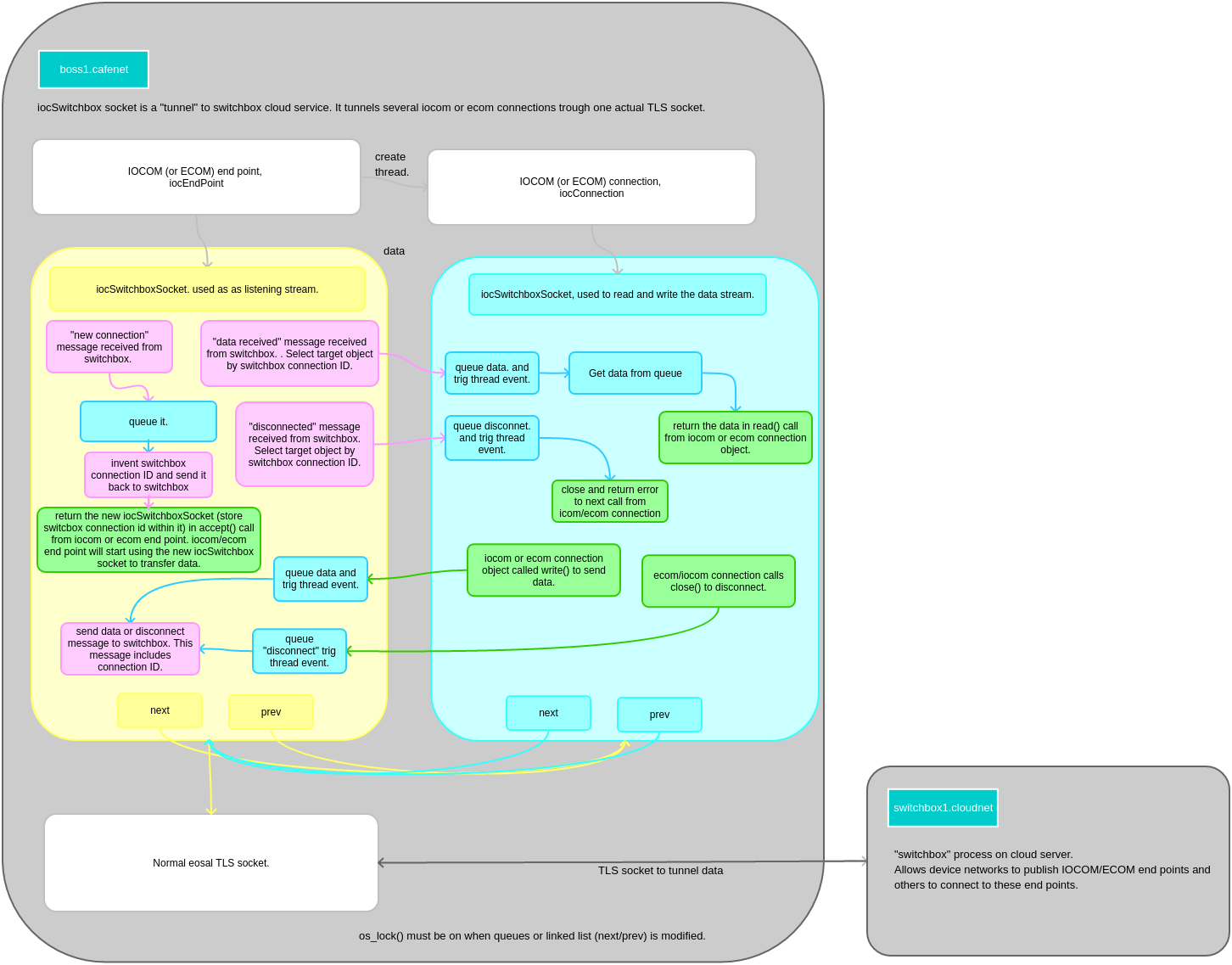
operation of switchbox socket (connects IO network service to switchbox in cloud).
switchbox service¶
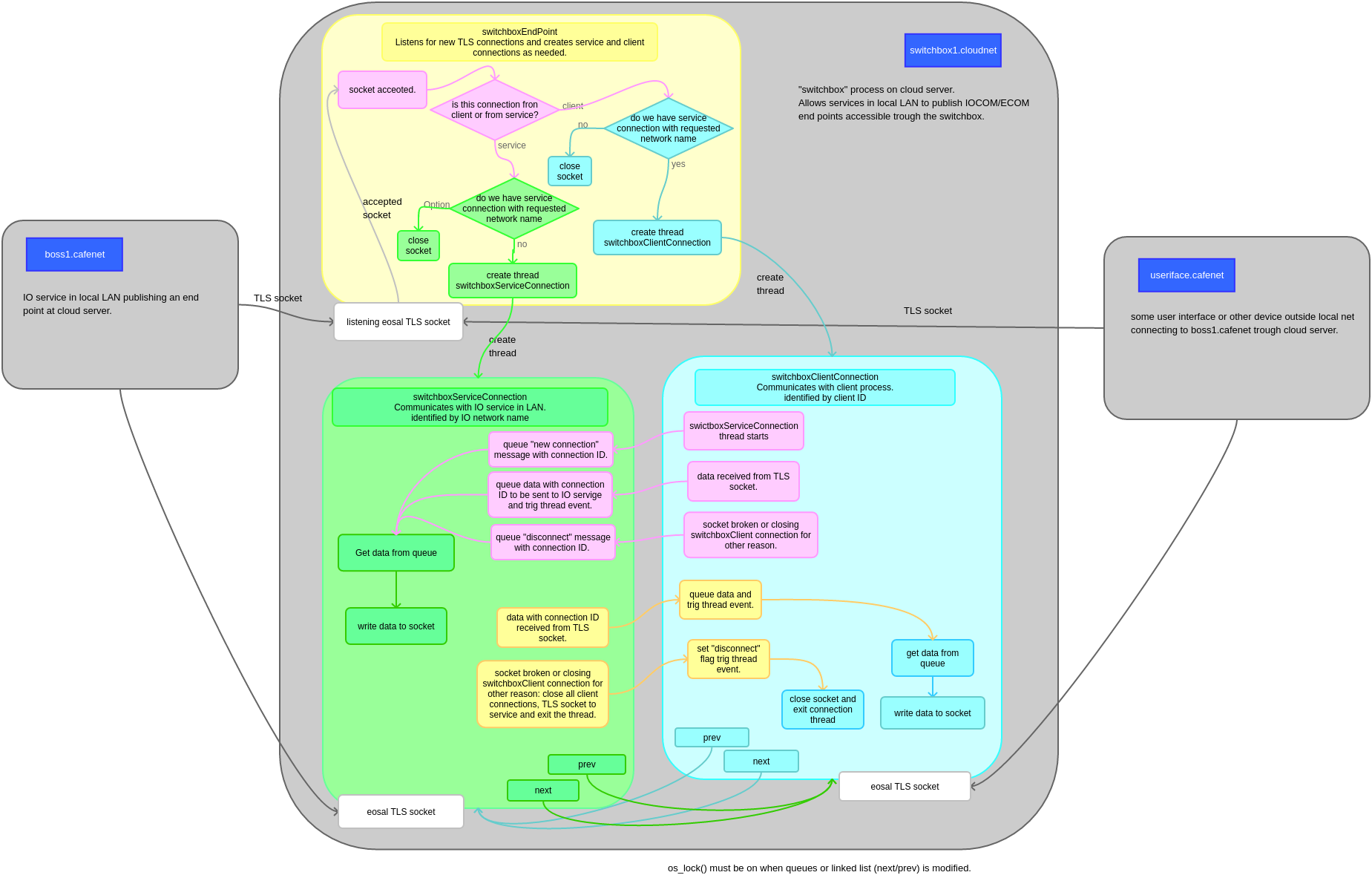
operation of switchbox service (functional code that runs on cloud server).
client connection to switchbox¶
Clients connects to switchbox service using iocom/ecom protocol as is, and client end doesn’t know if it is connected to IO network service tough switchbox or directly. Notice that even glass user interface separates “ecom” and “ecloud” in “connect to” setup, this selection changes only default TCP port to connect to, not the protocol.
authentication and security¶
- switchbox service authenticates IO network services which connect to it by device name or user name and password. Same ioc_switchbox_auth_frame.c code is used as for direct iocom/ecom connections.
- IO network services and clints connecting to switchbox authenticate switchbox by server certificate.
- Client connecting to switchbox is authenticated by IO network service.
- Switchbox is intended for cloud use. It supports only TLS protocol, unsecured sockets over internet are disabled.
TODO:¶
- Automatic establishment of trust. if server certificate verification fails in client, client requests certificate from server. More advanced processes, like user interface have parameters to control this and/or certificate still needs to be accepted by user.
- Automatic user accounts. Switchbox implementation can in some cases establish automatically user accounts with password. This is can be used for low security applications, like multiplayer game sharing trough cloud.