Debuggin Python API C extension (iocompython)¶
Install dependencies¶
sudo apt-get update
sudo apt-get install build-essential
sudo apt-get build-dep python3.8
sudo apt-get install python3-dev
Just to make it doubly sure that we got all, run
sudo apt-get update \
&& sudo apt-get install -y build-essential git libexpat1-dev libssl-dev zlib1g-dev \
libncurses5-dev libbz2-dev liblzma-dev \
libsqlite3-dev libffi-dev tcl-dev linux-headers-generic libgdbm-dev \
libreadline-dev tk tk-dev
Installing Kivy¶
Kivy from “master” branch must be used, older did not work with Python 3.8, etc new stuff (30.5.2020). I needed to run install also with sudo to make installation complete “sudo pip install kivy[base]…” ?
sudo apt-get install -y ffmpeg libsdl2-dev libsdl2-image-dev libsdl2-mixer-dev libsdl2-ttf-dev
sudo apt-get install -y libportmidi-dev libswscale-dev libavformat-dev libavcodec-dev zlib1g-dev
sudo apt-get install libjpeg-dev
pip install kivy[base] kivy_examples --pre --extra-index-url https://kivy.org/downloads/simple/
Debug Python with QT creator¶
QT creator needs to be started with script which sets LD_LIBRARY_PATH and PYTHONPATH do that debugging works.
- Select run in terminal if opening from file explorer.
- Remember to build DEBUG version of iocompython.
- Here debugging with Python code /coderoot/iocom/extensions/iocompython/examples/ispy/ispy.py
/coderoot/iocom/extensions/iocompython/scripts/start-qtcreator-for-python-debug.sh
Select [Debug][Start Debugging][Start and Debug External Application]. Set Python program to debug as command line argument.
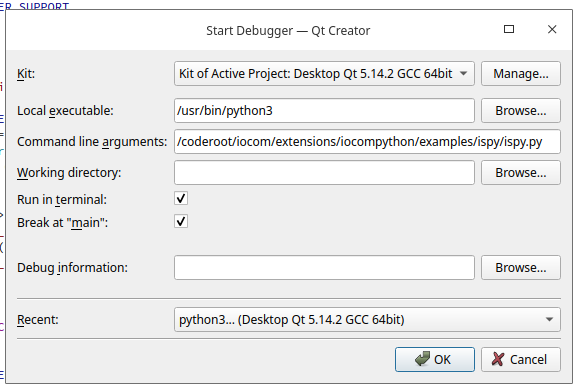
debug python as external application.